
Why I switched from Brave to Firefox
✍️ CDzungx
🗓️ September 2, 2023
Update: November 8, 2023
I’d been using Brave for years, ever since it was released. I also tried Firefox without migrating my data from Brave, but I returned to Brave after a few days because I needed my browser history. I did a full data migration from Brave to Firefox to give it another try after Firefox version 116 added a volume slider to its built-in PiP (Picture-in-Picture) feature.
I’ve been using Firefox Nightly for four months now. I’ll tell you about my experience with the browser’s nightly build. And we don’t talk about crappy Chrome here, I uninstalled it from my computer.
Why Firefox?
- Better uBlock Origin support. (Documentation)
- Built-in Picture-in-picture (PiP) support.
- Built-in page screen capture feature.
- Firefox Relay - A mail spoofing service.
- Looking for a new experience.
Data Migration
It wasn’t easy switching from Brave to Firefox, it took me some time to research how to migrate my data.
History Migrate
Firefox does not officially support history import from Brave (and I believe no other browser does). Through internet research, I was able to find a solution. Since Brave and the new Edge both use Chromium, I can manually copy Brave’s history to Edge. I could then import my Edge history to Firefox because Firefox supports importing history from Edge. Of course you can use Chrome to do the same.
Steps
Step 1: Copy Brave’s history to Edge/Chrome.
- Open Run: Windows ⌘ + R
- Type:
%appdata%then press OK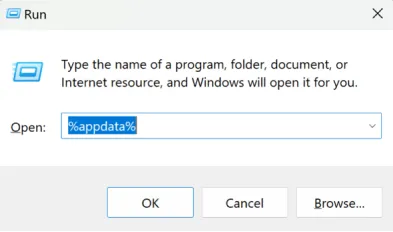
- A new File Explorer open, if you’re in the Roaming folder, click AppData then go to Local folder.
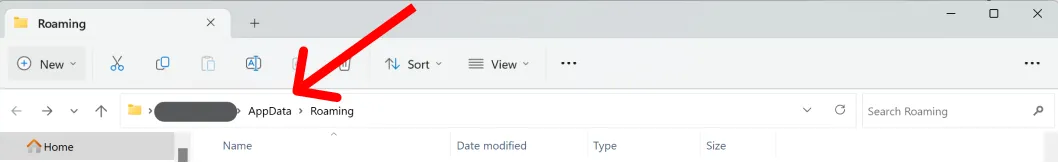
- Open BraveSoftware > Brave_Browser (Brave_Browser-Beta if you’re using Beta) > User Data
- Copy
HistoryandHistory-journalfile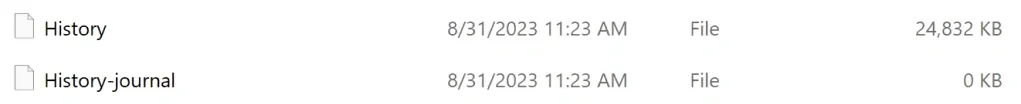
- Now go back to Local folder, go to Edge (Chromium Edge) User Data folder: Microsoft > Edge > User Data then paste the copied history files.
Step 2: Import Edge’s history to Firefox.
- Open Firefox > Settings > General > Import Browser Data > Import Data > Select Microsoft Edge - Profile, tick Select All option > Import.
Account & Passwords Migrate
Lastest version of Firefox supports importing passwords from .csv file which is pretty easy to migrate.
Steps
Step 1: Export Brave passwords.
- Open Brave > Settings > Autofill & Passwords, at the Saved Passwords section click ⫶ then click
Export Passwords
Step 2: Import passwords file to Firefox.
- Open Firefox > ☰ Menu > Passwords > ⋯ Options > Import from a File… > Select exported
Passwords.csv
Remember to delete the
Passwords.csvfile.
Bookmarks Migrate
Almost the same steps as exporting/importing passwords.
Steps
Step 1: Export Brave bookmarks.
- Open Brave > Ctrl + Shift + O > ⋯ Options > Export Bookmarks
Step 2: Import bookmarks file in Firefox.
- Open Firefox > Ctrl + Shift + O > ⋯ Options > Import and Backup > Import Bookmarks from HTML… > Select exported
Bookmarks.html
Firefox “Nice To Have” Features
Built-in Picture-in-Picture
This is a standout feature of Firefox. If you want to use this on any Chromium browser, you’ll need to install an extension with limited functionality. While you can only play/pause with Chromium Picture-in-Picture, with Firefox, you can backward/forward, change the volume, use the subtitles. 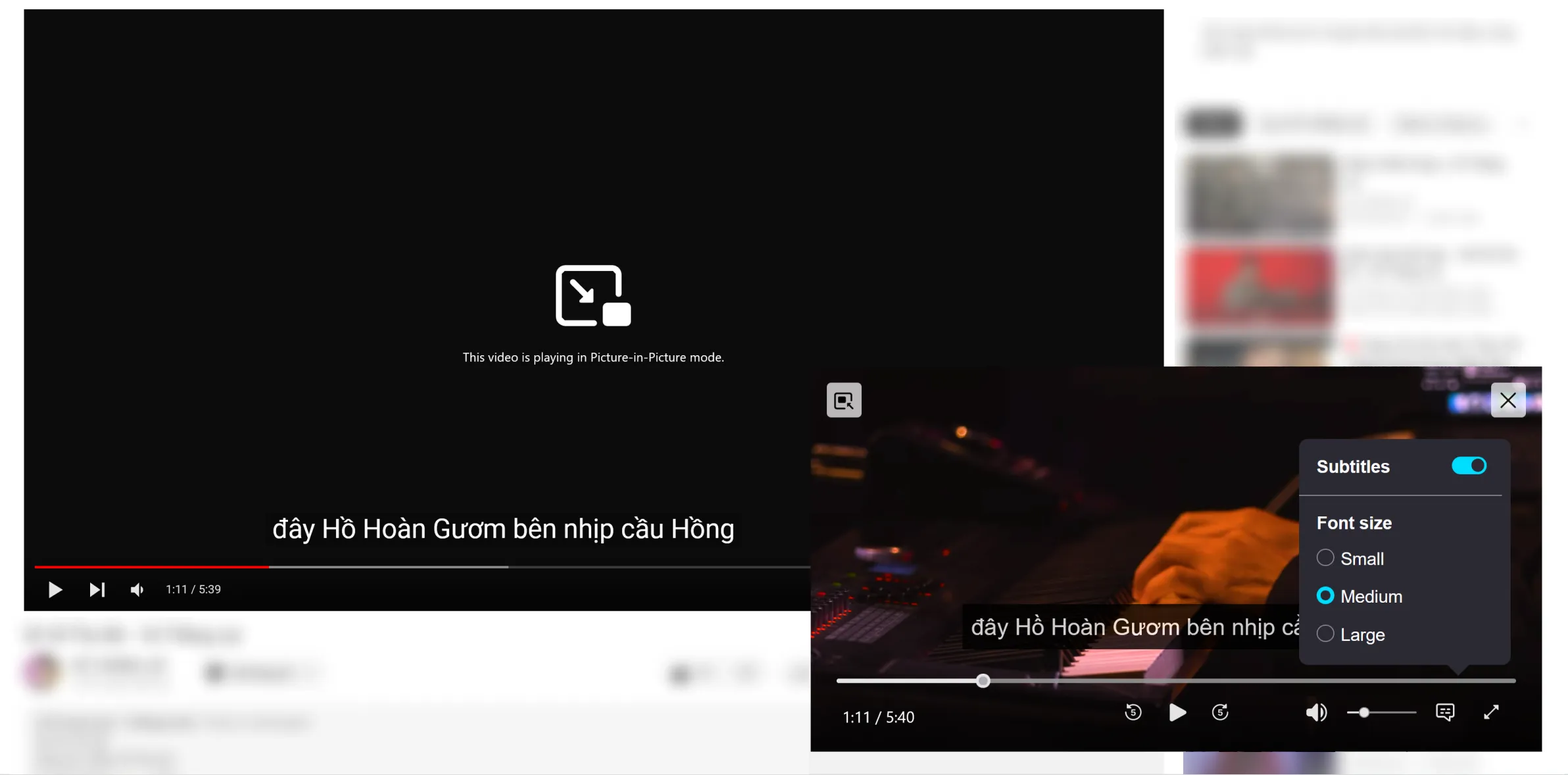
Built-in Screenshot
I recently discovered that Chrome also has a built-in screenshot feature, but its usage is complicated. How about Firefox? Let’s take a look:
- Right-click on the toolbar, click Customize Toolbar, you can then drag the Screenshot button to the toolbar to start using it.
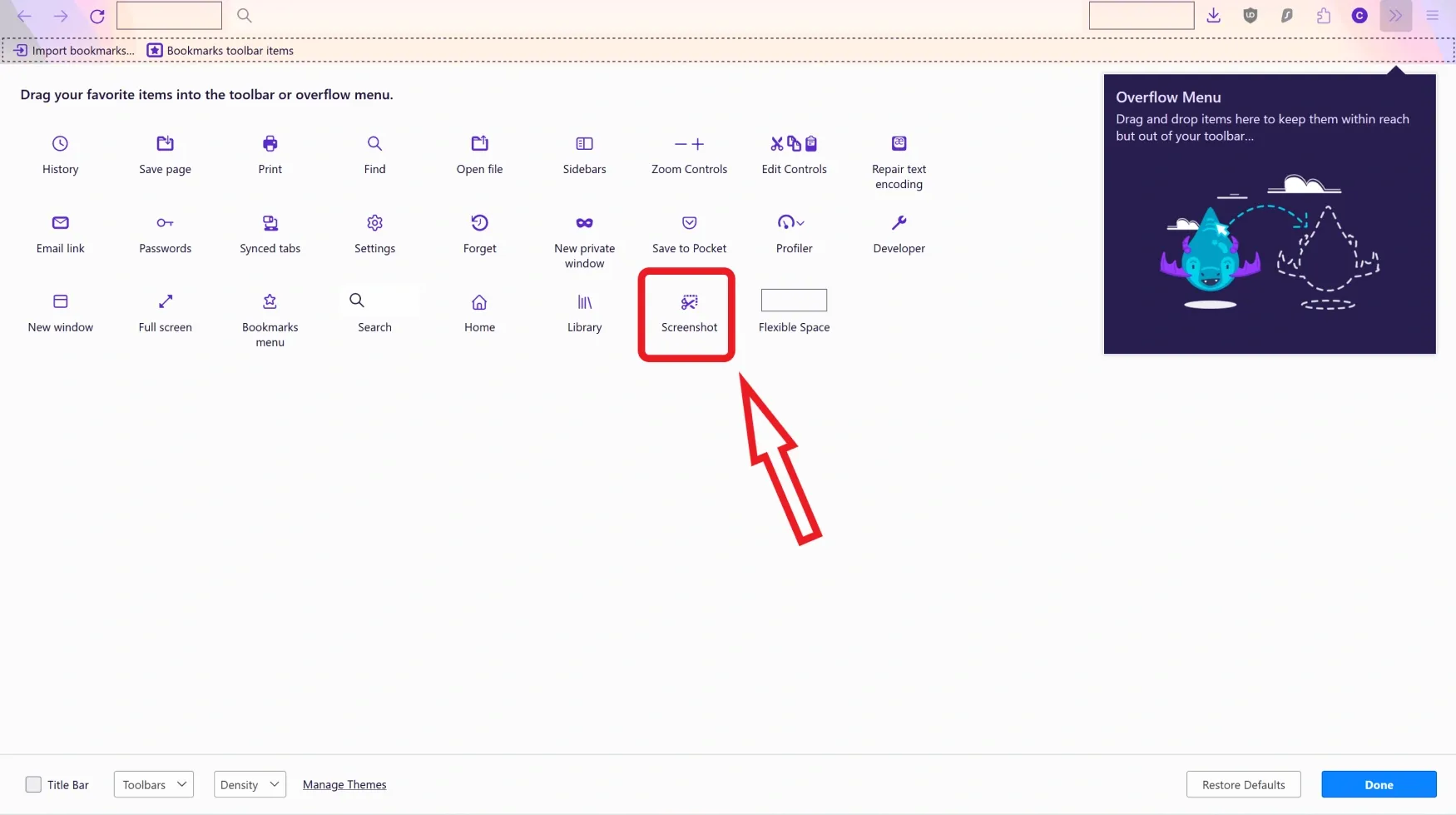
Go to a website, click on the Screenshot button. Now you can:
- Screenshot full page (even it’s longggg)
- Screenshot current visible area
- Drag & drop to capture only selected area.
- Click on a component to capture only the component.
Firefox Issues
Firefox is currently having some issues:
- Worse performance
- No View Transitions API
- Lack of extensions (add-ons)
Performance
These are some of the results I got when I ran tests on Firefox (116), Firefox Nightly (118a1), Brave Beta (v1.58.106, Chromium 116), Microsoft Edge (116.0.1938.62) on my computer:
➡️ Clearly, Firefox Nightly 118 has some improvements to Firefox 116 in terms of performance, but it can’t still beat Brave and Edge when their scores are much higher.
View Transitions API
This newly available technology allows browsers to create a nice animation/transition effect when the user navigates between pages.
👉 Check out the Browser compatibility.
Now, let’s take a look at a transition on my website:
Extensions
There are many extensions available for Chromium browsers, but because Firefox has a different core, developers have to create a separate extension (add-on) for Firefox.
And, as you may have known, Chrome in particular and Chromium browsers in general, have the most users (>65% of web browser usage, another 15% is Safari), which means a larger community for extension developers.
Conclusion
Nowadays, modern computers are built with decent CPU & GPU, RAM which can handle a lot of tabs. Therefore, the performance doesn’t seem to be a problem. Choice is on ya. I’ll stay with Firefox because it has features I need, and Brave BAT makes no sense in my country. If your usage is mainly on phone, I’d recommend Edge/Brave.